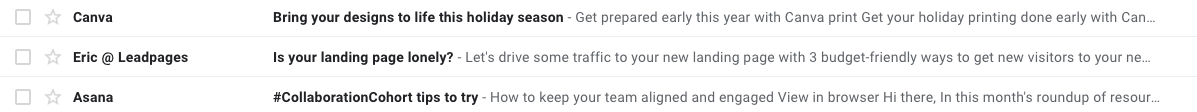2 simple things to improve your email open rate
Disclaimer: This post may contain affiliate links to products or services that I recommend. I may receive a commission should you sign up through my link (but at no additional cost to you). I only suggest products and services that I wholeheartedly support and believe in and have either used myself or have used on behalf of a private client.
When your email hits the inbox of your subscriber, you’re in competition with all the other emails in their inbox. Research (trusty Google) shows that your email is competing with between 88 and 126 emails each day, so how do you get noticed and get better open rates on your emails? Read on, Pad-wan.
2 simple things to improve your email open rate
Let me first start this post by saying open rates aren’t the be-all and end-all of email marketing. Sure, the higher the open rate the more chance you have of connecting with your reader and them ultimately buying from you. The real metric to look at is your revenue from emails.
But since this post is about getting better open rates (because if no-ones opening your emails at all, no one will be buying!), let’s get into it.
There are three things that can affect your open rate, one of which is the subject line, but there are two other things you may be overlooking when it comes to improving your email strategy.
1. “From” Name
As silly as this may sound, your From name plays a very important role in your marketing strategy. I’m not talking about what email address your email is sent from – that should be consistent across the board to improve on your deliverability rate. But how your From name appears in your readers inbox is an entirely different thing.
Here’s what I mean…
You see those names above? Canva, Eric @ Leadpages, Asana… Those are the From names – you don’t see the email address (even though Eric’s looks like an email address).
An email address would appear like this…
In your email service provider (ESP) you should have the option to set up a variety of From names once you have verified you own the email address.
This is useful because you can send emails from a variety of people in your company which can boost open rates immensely because it can inspire curiosity, especially if you choose to use a single name only.
Changing your From name should be used sporadically because you still want to create a sense of trust with your readers because as humans we like familiarity, but like I said, the occasional curiosity spike can boost your email open rates.
You can even go one step further and use a character From name (be careful you don’t use copyrighted characters) and write your email from that character too. I have tried this with clients in the past and it has garnered interest, curiosity and ultimately sales too. If you choose this tactic, you’ll need to fully embody your character in the personality of the email and also mention the real sender (yourself) so that readers can associate the email or character with you.
Another thing to try out is using emoji’s or punctuation marks to stand out in the inbox. You can see that my own From name below uses the ~ mark.
Take some time to think about how you want your name to appear in your readers inbox. You can experiment to see what works best and settle on your standard From name, then interchange it every now and then to create interest and curiosity.
2. Preview text
The other thing you can edit to improve open rates is your preview /pre-header text. That’s the small bit of text that appears after the subject line when you see the email in your inbox.
If you neglect to use this option of the pre-header, your readers’ email platform may pull in the first few lines of your email, which isn’t so bad... unless you have some default “view in browser” text at the top of your email, or even an image banner which as a pre-header will look like code or show the image file name which does not particularly encourage someone to open the email.
To make the most of this pre-header real estate, use some curiosity provoking copy that relates to the subject line but doesn’t reveal all the email content straight away. We want the reader to be encouraged to open the email and read on, not shrug and continue scrolling their inbox.
Test and track your email open rates
If you’re going to implement these two strategies to improve your email open rates, then I’d suggest testing and tracking your results so that you know which of your efforts are working best. Always only test one variable at a time so you have accurate data to compare with.
If you have any questions about this, you’re welcome to contact me through my form here.