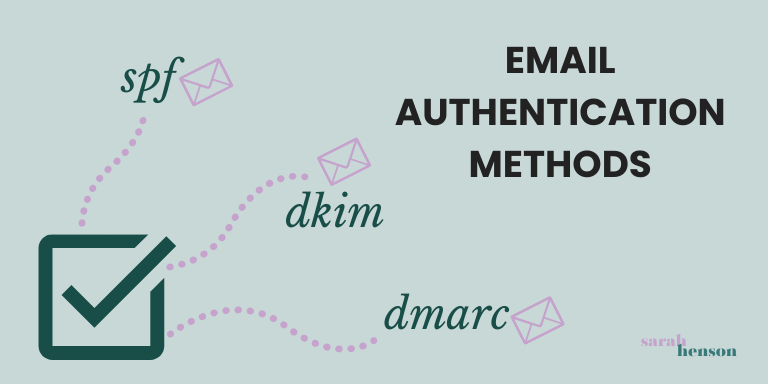How to Improve Email Deliverability: 8 Best Practices for 2024
Disclaimer: This post may contain affiliate links to products or services that I recommend. I may receive a commission should you sign up through my link (but at no additional cost to you). I only suggest products and services that I wholeheartedly support and believe in and have either used myself or have used on behalf of a private client.
Hey there, email enthusiast! 👋
Let's face it: crafting the perfect email is only half the battle. If your carefully curated content isn't reaching your subscribers' inboxes, all that hard work goes to waste. That's where email deliverability comes in, and trust me, it's a game-changer for your 2024 marketing strategy.
In this post, we're going to dive into eight essential best practices that'll help you boost your email deliverability rates, ensure your messages land where they should, and ultimately, make your email marketing campaigns shine. Ready to level up your email game? Let's get started so you can improve your email deliverability!
Understanding Email Deliverability
Before we jump into the details, let's get clear on what we're talking about. Email deliverability is all about your ability to land in subscribers' inboxes rather than their spam folders (or worse, not reaching them at all). It's affected by a whole bunch of factors, from your sending reputation to the content of your emails.
Why does it matter? Well, poor deliverability means fewer eyes on your emails, lower engagement rates, and ultimately, a hit to your bottom line. But don't worry – we're about to change all that!
1: Maintain a Clean Email List
Think of your email list like your garden – it needs regular TLC to thrive. Here's how to keep it in tip-top shape:
Regularly remove inactive subscribers. If someone hasn't opened your emails in months, it might be time to say goodbye. You can implement an automatic sequence to help re-engage your subscribers who have "fallen off the wagon" before saying adios.
Use a double opt-in. It's an extra step, sure, but it ensures your subscribers really want to hear from you. Most ESPs offer a method of asking your subscriber for consent with an email that sends to get their permission before adding them to the main mailing list.
Make unsubscribing easy. I know, it sounds counterintuitive, but trust me – it's better for everyone in the long run. Many ESPs offer a one-click unsubscribe, which should be as it says, one click to confirm they no longer want to receive emails. I see too many emails with several steps to unsubscribe - or some that don't even offer the option (which as you see later in point 7 is a requirement in most countries).
Remember, a smaller, engaged list beats a large, uninterested one any day of the week!
2: Authenticate Your Emails
Email authentication might sound techy, but it's crucial for proving you are who you say you are. Here's what you need to know:
Set up SPF (Sender Policy Framework).
It's like giving the postman a list of approved senders for your domain.Implement DKIM (DomainKeys Identified Mail).
Think of it as a digital signature for your emails.Use DMARC (Domain-based Message Authentication, Reporting, and Conformance).
It tells receiving servers what to do with emails that fail authentication.
Don't let these acronyms scare you – most email service providers can help you set these up easily!
If this all sounds confusing, don't worry, it's a lot to wrap your head around – I created a separate blog post that goes into detail about how SPF, DKIM and DMARC work using a story of "The Courier, the Parcel, and the Gatekeeper" as a Simplified Guide to Understanding Email Authentication.
You can also check out this post How to set up your SPF, DKIM & DMARC for Inbox Success.
3: Optimize Email Content
Now for the fun part – crafting emails your subscribers can't wait to open! Here are some tips:
Subject Lines
Write engaging subject lines. Be clear, concise, and irresistible! What works best for your business may differ depending on your industry, so try testing different types of subject lines – and of course, don't forget the preview text too (which can also have an impact on your open rate). A couple of tips: Avoid ALL CAPS IN SUBJECT LINES and also avoid Capitalised Letters At The Start Of Every Word (this screams corporate and very sale-sy). This tactic is good for headlines, but not so much subject lines.Images VS Text
Now, most people will say "balance your text and images – aim for about 60% text, 40% images" BUT in my experience, copy emails do way better (if you know how to write them). I know many e-commerce stores in particular like to use image heavy emails because it's part of their brand image – but I'd like to challenge you (if this is relevant to your business) to try emails with more copy!Trigger Words
Avoid spam trigger words like "Free," or "Buy now," and excessive punctuation, these can send you straight to the spam folder. Also using phrases like "click on this link" can often cause your emails to drift into no-man's land too. This is something you might have to test out to identify which words and phrases trigger this kind of response. Set up a testing email address, or several, and test send your email to them, to see where they land (inbox, promo or spam), before scheduling your emails.Personalise your content
Use your subscriber's name, reference their past interactions, make it feel like you're talking directly to them. This is easier to do when you have defined logic according to actions and behaviours of HOW your subcribers engage with your emails and content. Many ESPs offer the option of segmenting according to what they've clicked on or engaged with over a set period of time. This means you can write targeted messaging according to their behaviours.
Remember, great content isn't just about what you say, but how you say it! Get my guide if you want to know How to Write A Damn Good Email.
4: Monitor and Improve Sender Reputation
Your sender reputation is like your email credit score. Here's how to keep it high:
Consistently send valuable content. Quality over quantity, always!
Monitor your engagement rates. Keep an eye on opens, clicks, and unsubscribes. Discover how best to track your metrics here.
Use tools like SenderScore or Google Postmaster Tools to check your reputation.
Address complaints promptly. If someone marks you as spam, figure out why and fix it – and keep a note of this for future email sends so you have a checklist to green light your emails before sending.
A good reputation takes time to build, but it's worth every effort.
5: Implement Proper Email Infrastructure
The technical side of email sending matters more than you might think:
Choose a reliable Email Service Provider (ESP). I'm a massive fan of ConvertKit because of the logic behind how it deals with each subscriber (ie. subscriber based rather than list based). I also love Klaviyo for e-commerce stores. Each ESP handles a lot of the technical heavy lifting for you, so do you research on which platform is best for your type of business and what you need it to do.
Consider using a dedicated IP address if you're sending high volumes of email. This is something your ESP can help you set up if you feel it’s necessary.
Ensure your email server is properly configured. This includes things like reverse DNS lookup. A reverse DNS lookup, also known as rDNS, is like a digital background check for your email server. It's the process where an IP address is matched to its corresponding domain name. For email servers, having a properly configured reverse DNS is crucial. It's like having a return address on an envelope – it helps receiving servers verify that your emails are coming from a legitimate source. Without it, your emails might be flagged as suspicious or even rejected outright. Setting up reverse DNS involves working with your hosting provider or ISP to ensure your IP address correctly points back to your domain name.
Use SSL/TLS encryption to keep your emails secure in transit. SSL (Secure Sockets Layer) and its more modern cousin TLS (Transport Layer Security) are like a secret code for your emails. They encrypt the connection between your email server and the recipient's server, ensuring that any prying eyes can't read the contents of your messages as they travel across the internet. Think of it as putting your email in a locked briefcase before sending it off. This encryption is crucial for protecting sensitive information and building trust with your subscribers. It's also becoming increasingly important for email deliverability, as many email providers now prefer or even require encrypted connections. Implementing SSL/TLS usually involves obtaining and installing a security certificate on your email server – something your ESP can help with.
Your ESP can help with these points 2-4 – that's what they're there for, so don’t be shy to contact them and ask for help. It’s in their interest to keep you a happy customer.
6: Engage in Smart Sending Practices
It's not just about what you send, but how and when you send it:
Segment your email list. Different subscribers have different needs! Segmentation means you can deliver different messages, based on what is relevant to their particular journey. You want to get your emails opened, read and clicked on so work out what is logical in terms of who they are, what stage of the buying journey they're at, and what their interests are depending on what your business provides. See also: How to Segment Your Email List.
Find your optimal send times. When are your subscribers most likely to engage? This can only be figured out if you test various times and days. Many ESPs nowadays offer the option to send according to time zones, or even best times according to data it has accumulated over past email sends. Remember to track your data so that you are on top of whats working, so you can do more of it!
Don't overdo it. Bombarding inboxes is a fast track to the unsubscribe button. Be strategic and keep the subscriber journey a priority for optimal email engagement.
Implement a sunset policy. If subscribers haven't engaged in a while, maybe it's time to let them go. This can be something you do manually every quarter, or twice a year, or you could create automations to do this for you automatically. Before "sunsetting" any subscribers from my (or my client's) list, I always like to run a re-engagement sequence to try and tempt any lost souls back into the fold!
Remember, every email should add value to your subscriber's day.
7: Comply with Email Regulations
I know, I know – regulations aren't the most exciting topic. But they're crucial for staying on the right side of the law:
Familiarise yourself with key regulations like GDPR (see: What you need to know about GDPR for emails) and CAN-SPAM. It can seem complex, but all it's about is getting your subscribers permission to email them on a regular basis and preventing subscribers from marking your email as spam.
Always get proper consent before adding someone to your list.
Include an easy unsubscribe option in every email – the usual place is at the foot of the email. Make sure it’s easy to see, underlined, and ideally not next to another link. Don’t hide the unsubscribe link in long footer copy!
Be transparent about who you are and where you're located. You don’t need to add your full address (no-one likes a stalker!), a PO Box will do, or even a general location like “My home office, Bethnal Green, London”.
Staying compliant isn't just about avoiding fines – it's about respecting your subscribers.
8: Regularly Test and Analyze
Last but definitely not least, always be testing and learning:
A/B test everything from subject lines to send times.
Keep a close eye on your key metrics – open rates, click-through rates, and bounce rates.
Use inbox placement tests to see where your emails are landing (as mentioned in point 3 - Trigger Words above).
Pay attention to feedback loops from ISPs to monitor things like spam complaints, this will help avoid future email deliverability issues.
The more you test and analyze, the more you'll learn about what works for your unique audience.
Emerging Trends in Email Deliverability for 2024
As we look ahead, keep an eye on these trends:
AI and machine learning are becoming more common use for email optimisation - the key is using AI tools to support your methods so that you still retain your brand identity. To find out how to get AI to write like you do to keep your brand voice unique, get my guide Hey ChatGPT, Write Like Me!
Engagement-based filtering is on the rise – meaning engaged subscribers are more likely to see your emails (this is why segmenting your email sends can be so successful in getting better results).
Interactive email content is becoming more popular and can boost engagement. A great tip would be to implement a Choose Your Own Adventure type of email campaign (if it aligns with your business model) to help get your emails opened, read and clicked!
New privacy regulations are always on the horizon – stay informed!
Wrapping It Up
There you have it – your roadmap to stellar email deliverability in 2024! Remember, improving deliverability is an ongoing process. It takes time, effort, and a willingness to adapt. But trust me, when you see those open rates climb and your engagement soar, you'll know it was all worth it.
Ready to put these practices into action? Start with one or two of these best practices and build from there. And hey, if you need any help along the way, you know where to find me. Here's to your email success in 2024 and beyond!
Got questions? Send me a message. And if you found this helpful, why not share it with a fellow email marketer? We're all in this together! Here's to good email deliverability and a booming business.
Happy emailing! 📧✨