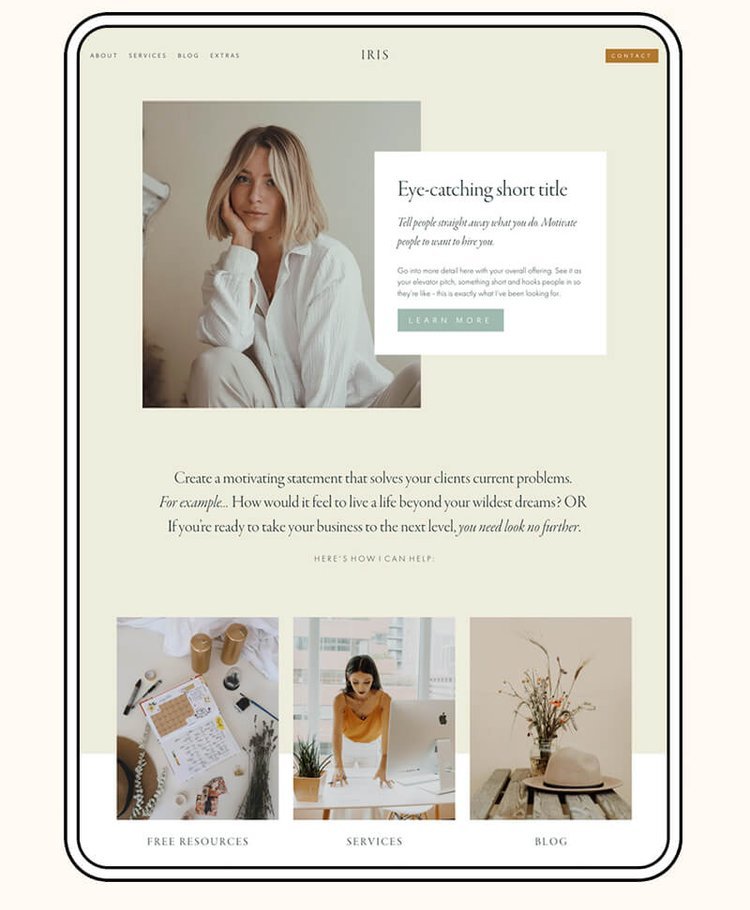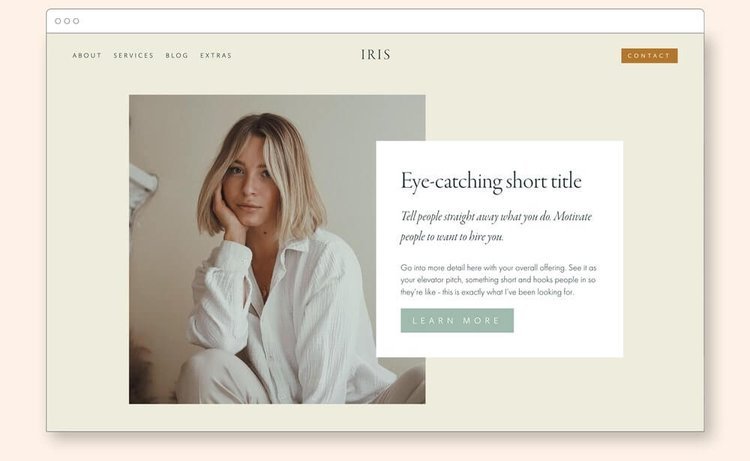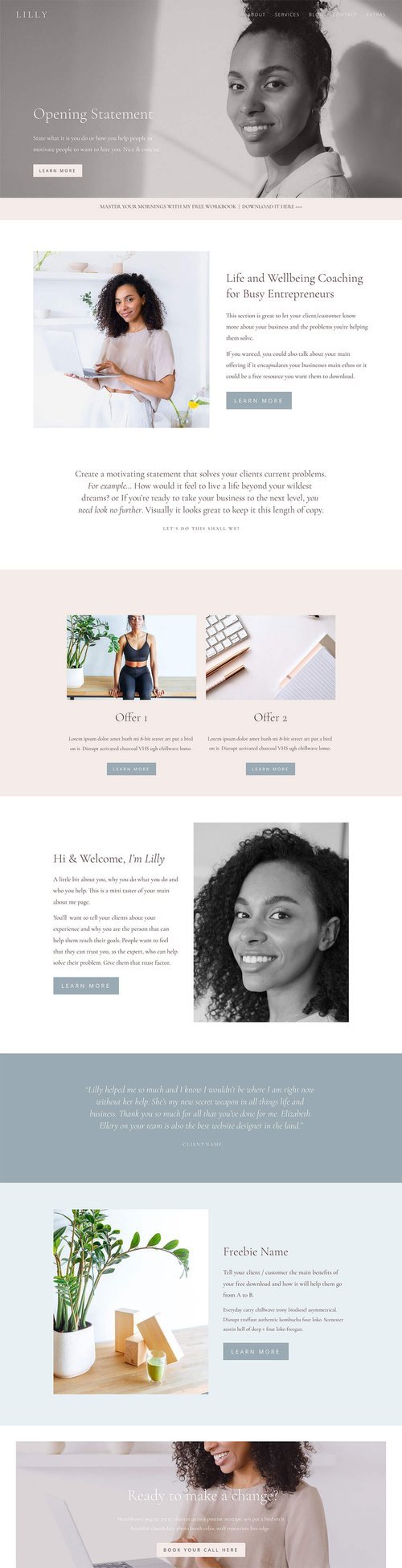S T Y L I S H & S I M P L E T O U S E
Squarespace Website Templates
Please note: When you purchase one of these templates, you are making a purchase from Elizabeth Ellery.
I receive a commission from the purchase price, at no additional cost to you.
Launch your online business website, quickly & easily, with these done-for-you Squarespace templates from Liz Ellery
£500
Strategically built 10+ page website including a blog
Squarespace template video tutorials showing you how to use and edit your template website
Helpful copy prompts throughout the site created specifically with business owners like you in mind
Squarespace template video tutorial BONUSES helping you with SEO, logos & colours, connecting and buying your website domain and more
What’s a Squarespace website template & is it easy to set-up?
A Squarespace template is a pre-designed / built website that once bought, is transferred to your Squarespace* account. All you need to do is change the images, edit the copy, hit publish & you’re Live.
And yes, it’s easy-peasy, lemon-squeezy to set up!
*Squarespace is the website building platform that these templates are hosted and built on, as it’s the easiest platform to use.
The website you are viewing this page on is a Squarespace website! (better than Wix or Wordpress, as you don’t need a coding degree to use it)
Say goodbye to…
Worrying about how or what to add to your website or the time it’ll take to launch.
With my templates, you can have your site up and running in days, not weeks or months!
Iris
for Squarespace 7.1
Want your website to feel soulful and grounded yet cool and modern at the same time? Then Iris is your gal. This is perfect for you if you want your customer to feel part of your community.
Blossom
for Squarespace 7.1
Modern, warm and dynamic, Blossom is the perfect template if you’re looking for something that makes your customer instantly feel at ease and also kind of stylish at the same time.
Lilly
for Squarespace 7.1
Classic, elegant and inviting, this is my most simple template. It’s for you if you want something that feels clean and fresh for your content and at the same time feels warm and welcoming.
H O W I T W O R K S
Your step-by-step guide
1. Buy
Template
Once you’ve picked & bought your template (yay!) you’ll instantly be emailed with login details to the “Template Course” video tutorials.
2. Accept
Template
Within 48 hours you’ll receive an email invitation to your new site which will look exactly like the demo site. Simply accept the invite.
3. Edit
Template
Start adding your copy, replacing the images with your own and if you want to, changing the colours to suit your existing branding.
4. Launch
Template
When you’re ready to launch your website simply subscribe to Squarespace & boom, get ready to start attracting your dream clients and customers!

Home
About
Blog
Contact
Pages included in each template:
Services
Service Offer 1 & 2
Resources
Podcast
Lead Magnet
Thank You
Coming Soon
Testimonials
FAQ
Legal
404
Insta Links
Why should you buy a pre-designed Squarespace Template for your Online Business?
EASY TO EDIT & CUSTOMISE
Squarespace use an easy drag-and-drop system. Edit copy and add your own images in seconds. Change the logo and the colours in a jiffy.
STEP-BY-STEP VIDEO TUTORIALS
With every template purchase, you will receive a step-by-step mini course all about how to use Squarespace and customise/edit your template.
NO CODING REQUIRED
OK, now breathe. Let’s repeat that again. You do not need to play around with any code on this Squarespace template. Hand on heart promise!
LOOKS GOOD ON ALL DEVICES
This is known as ‘responsive design’ - Each template is designed with this in mind, making sure it looks good on everything!
TEMPLATE SUPPORT
You have 30 days email support with Liz upon purchase of your template. After that, Squarespace offers amazing support 24/7 - you’ll always have help.
PRE-INSTALLED - TADAAH!
How you see the Demo site is exactly how it will look, once it’s delivered directly to your Squarespace account. You don’t need to build ANYTHING!
View the Squarespace Templates in more detail…
Scroll each frame to view the template homepage
Blossom
Modern . Warm . Dynamic .
Lilly
Classic . Elegant . Inviting .
Meet your designer, Liz Ellery
For over a decade Liz has worked in the fashion industry as a website design manager with the company’s mission to make their customers look and feel good.
Over 5 years ago she left to set her own website design business where that ethos still holds true - empowering YOU to feel good, and love how your website looks!
Having a website that you’re really proud of enables you to show up in the world brighter and bigger. It’s easier to market yourself with confidence, knowing you look like the professional business owner you truly are, so you can attract your dream clients and customers.
Until recently, Liz’s journey has been about helping her clients with custom designed websites, which is a high-ticket investment. Now, with her off-the-shelf templates, she can help even more people by making her websites more affordable, whilst still keeping the same high level design bespoke look and feel.
Template FAQs
-
Not at all. You’ll have Liz's easy step-by-step video tutorials to guide you through how to use Squarespace.
-
This template works in Squarespace only.
-
Yes of course you can! There’s a video in the step-by-step video course all about how to transfer your domain over. Honestly, it’s super quick!
-
Yes of course. Please retain Liz's name in the site credit with a link to her website. You must purchase a new license/template every time you want to use the template for a clients website.
-
Unfortunately not. You will need to have this template set up as a brand new website in your account.
-
Hahaha, Liz has got you! Over the years she has worked with many clients who were self confessed technophobes and would call her after watching her tutorial videos, sooo happy that they were able to use and edit their site with ease! You will be fine, pinky promise!
-
Oh hell no! Don’t worry about having to know or learn coding. If there is any coding on your website, fear not you do not need to touch it, know about it or even think on it. Liz's templates do not have any code that you need to edit!
-
Yes – Liz offers free email support for the first 30 days after your purchase of the website template. After that you have the wonderful Squarespace support team to help you. A lot of the support you will need is in the video tutorials.
If you want to work on your branding, need help with finding images, you can contact Liz directly as she offers a half day service for this.
-
Click the link here to see pricing. For these templates you will need the Business plan. This is what Liz always recommend for all her clients.
-
Yes you will need to purchase a Squarespace business plan which covers the security and hosting of your website and many more good things.
You will need a domain/URL unless you get your free one with the business plan.
You may also like to have an email account for your business with a professional handle, which you will need to pay for.
-
These templates have a small amount of graphic files that have been created in Canva and it’s easy to use! You will want to edit some of these graphics, either with your own photo/imagery or changing the colours to your brand colours.
There is an easy video tutorial on how to do this.
-
No time at all if you do the prep work. You’ll want to know exactly which pages you want to launch with. Edit the copy for them, source and upload your images. Play with the colours / fonts if you choose to do so. You could be live within days, equally you may want to spend some more time on the project. The speed is up to you.
-
100% yes you can!
-
As this is a digital product there are no refunds. Please be sure to read through everything on the sales page before purchasing :)
-
Sure you can! Liz goes through how to add pages in the ‘How to use Squarespace’ video tutorials.
-
Yes you most definitely can. Liz explains how to do this in the video tutorials that come with the template.
-
Liz has step-by-step video tutorials to help you with the customisation process.
But if you are looking for something a little more special and bespoke to you, Liz offers a half day intensive where she can help you source standout imagery for your website. If you want to change the branding ,, she can also help you with that.
-
Great question! You can pick a free template from Squarespace but they’re are generic to suit a multitude of businesses. You’re here because you want something a little different to what everyone else has and you want a template that has been designed with you and your business in mind.
Launch your brand new, professionally-designed website to the world in just days
Y O U ’ V E G O T T H I S !
Iris
for Squarespace 7.1
Blossom
for Squarespace 7.1
Lilly
for Squarespace 7.1